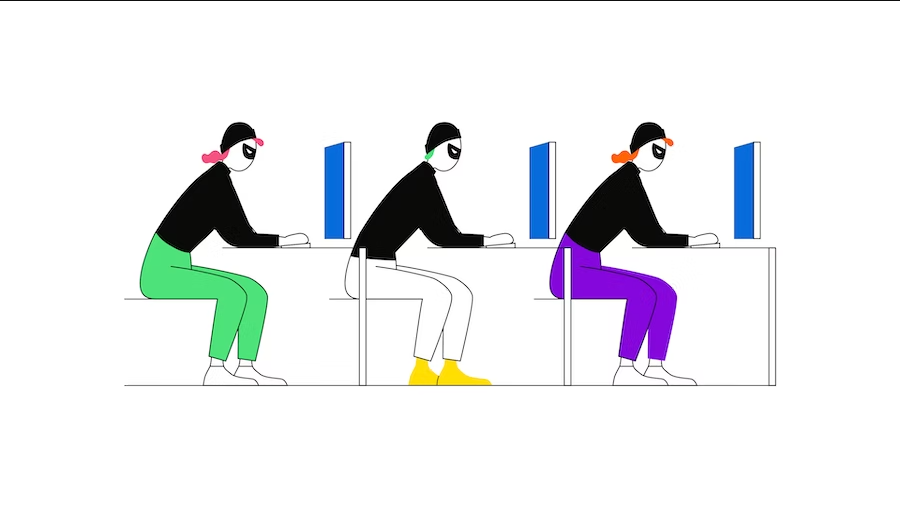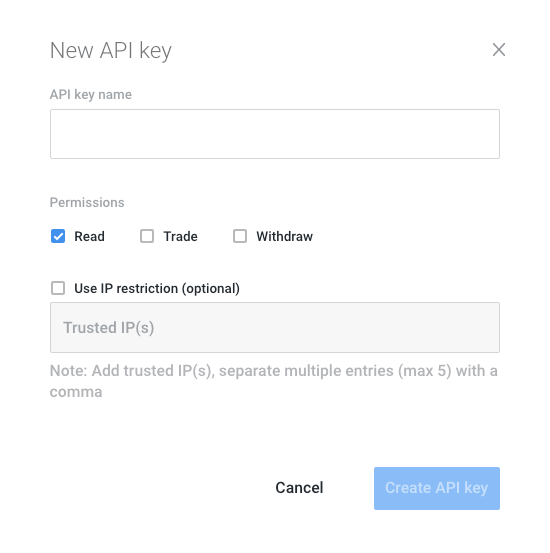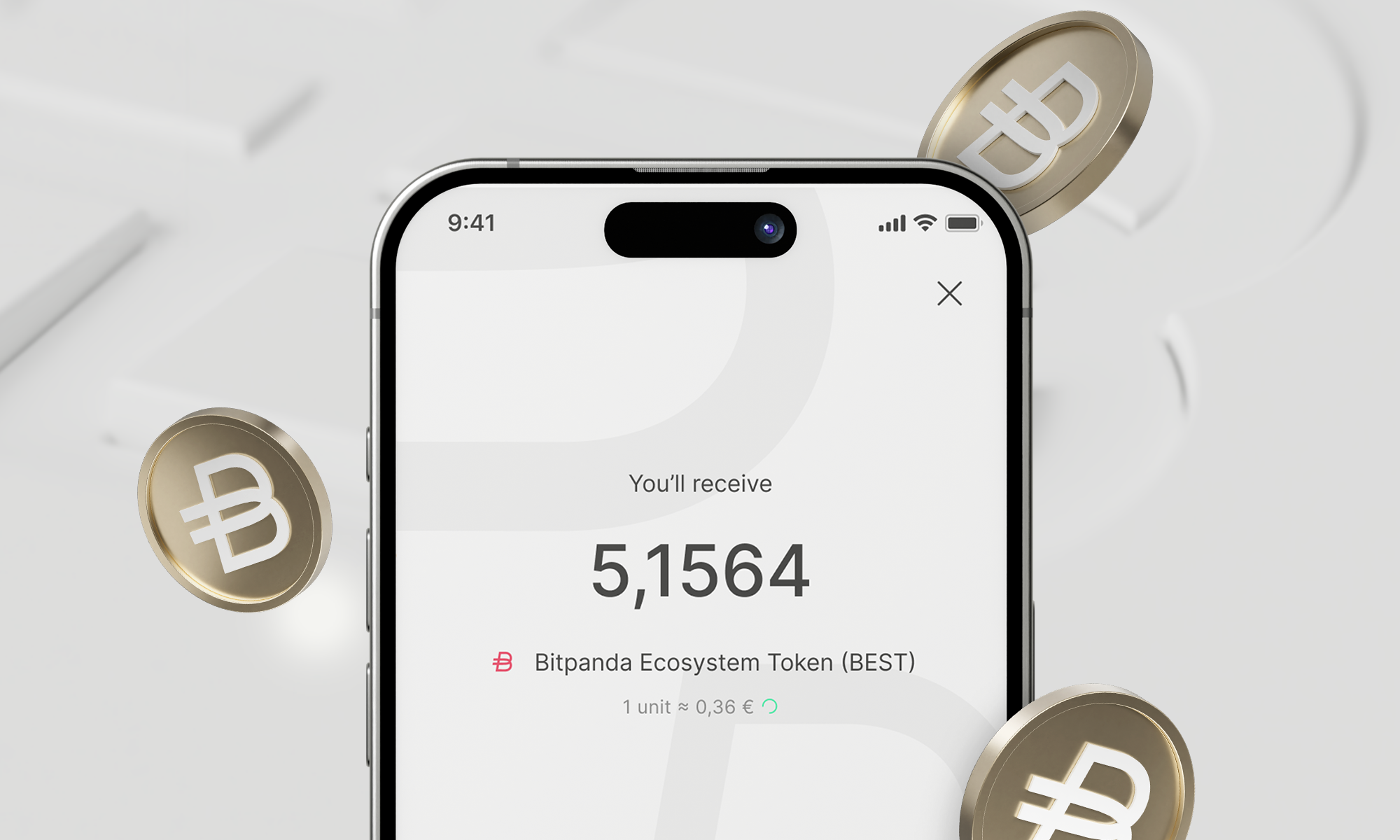What is an API?
The letters “API” are short for “application programming interface” - a term that sounds cumbersome but that describes a concept you are more familiar with than you know.
Internet users need a broad range of services. Software providers and website operators offer so-called “interfaces” as tools to connect user systems. Therefore an interface, in its most basic form, is a connection between two systems that enables transmissions or communication.
We all use general interfaces on a daily basis. A light socket on the wall, for instance, is an interface needed to transmit electricity. Another example is a graphic user interface (GUI) which allows computer users to drag and drop items.
Why use APIs?
An application programming interface (API) allows users to integrate a type of software into another system they want to use. In order to enable a program to call up and use the functionalities of another software, the program needs to implement the corresponding API.
Different software modules and services that have been created independently of one another can communicate with each other using an API. In this case, the advantage of modular programming is that software is easier to maintain and to expand, for instance if new features are added.
APIs are not merely useful for users, they have become vital for using the internet in the way we are used to. A computer program cannot use the capabilities of another computer program without an API.
What is the Bitpanda Pro API?
As Europe’s leading cryptocurrency exchange, Bitpanda Pro offers all users an API for trading on the Bitpanda exchange, allowing you to interact directly with the Bitpanda Pro trading system.
So why should you use the Bitpanda Pro API? The reason is very simple - to increase your potential for successful trading, you want cryptocurrency prices that are updated in real time. Also, you may want to opt for the execution of your transactions as soon as you receive a signal that corresponds to your desired trading strategy.
What is included in the Bitpanda Pro API keys?
The Bitpanda Pro API keys are unique and valid only for the Bitpanda Pro exchange. Bitpanda currently provides Read, Trade, and Withdraw key permissions when creating API keys. You can get your Bitpanda Pro API keys directly on the Bitpanda website.

When you are using Bitpanda Pro API to interact with your system, it functions as an endpoint on one end of the communication channel whereas your system is the other endpoint. The API keys authorise you to access each private endpoint to obtain data needed to function through requests and responses.
Read
The Read permission includes all API endpoints. The Read permission of the API key allows the key to read all private endpoints, including data such as account balances, market prices, order and transaction history.
Trade
The Trade permission allows the key to create, place or cancel orders, as well as retrieve trade data.
Withdraw
The Withdraw scope allows you to deposit and withdraw funds from your account to your off-site wallets.
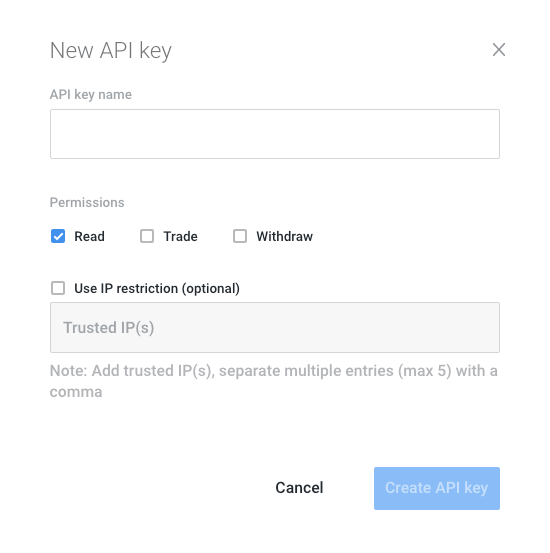
IP restriction
As an additional safety measure, the Bitpanda Pro API key lets you create an IP restriction on your API key. This means that the API key “knows” your IP addresses - your addresses in computer networks assigned to devices that are connected to the network.
If someone tries to use your API keys with an IP address that has not been explicitly allowed access, it will be rejected. We strongly recommend you enable this security measure if you are using the “Withdraw” scope.
Stay tuned for additional API key permission, which may be added at a later date.
For all details on permissions, please make sure you read our official Bitpanda Pro API documentation.
Setting up your Bitpanda Pro API key
Setting up your own Bitpanda Pro API key is much easier than you think. To get started, you need the following:
- A verified Bitpanda account. Click here to set up your Bitpanda account.
- Your personal computer and your mobile phone with a two-factor authentication (2FA) app like Google Authenticator. Two-factor authentication (2FA) provides an additional security layer to protect your data and your funds. Make sure you use state-of-the-art protection and download an authentication app for your mobile phone in the Android or iOS app store.
- Before you start generating your keys, please bear in mind that you cannot set up a Bitpanda Pro API key via the Bitpanda mobile apps for Android and iOS, only via the Bitpanda desktop version.
- Now visit the Bitpanda Helpdesk and follow the step-by-step instructions in the section “Create an API key” to get set up.
Do you need help?
If you are still feeling unsure on how to create an API key to use the Bitpanda exchange, or run into any issues during the set-up process, see the following resources:
Official Bitpanda Pro API documentation
You can find the entire public documentation that contains all the information you need here.
Bitpanda Helpdesk
The Bitpanda Helpdesk features an extensive pool of articles on almost any subject you may need help with. If you still haven’t found what you are looking for, you can contact them directly.
Bitpanda Academy
If you want more information on Bitcoin, blockchain and how to start trading, visit the Bitpanda Academy to learn all about cryptocurrencies.
RISK WARNING: The information contained in this article is for general purposes of information only and is not in any form an investment advice. Please note that cryptocurrency trading may involve a significant level of risk and is not suitable for inexperienced traders. For further information regarding the risk in connection with cryptocurrency please also refer to our terms and conditions (see 13. Risks).
Ready for your API key to start trading? Get it here!
 Commodities* Invest in commodities 24/7
Commodities* Invest in commodities 24/7 Bitpanda Limit Orders Invest on autopilot with Limit Orders
Bitpanda Limit Orders Invest on autopilot with Limit Orders BITCOIN What to know when you are just starting to invest
BITCOIN What to know when you are just starting to invest ASSET MANAGEMENT Your investment, your assets: Why your money is safe with Bitpanda
ASSET MANAGEMENT Your investment, your assets: Why your money is safe with Bitpanda COUNTDOWNBitcoin Halving Countdown 2024
COUNTDOWNBitcoin Halving Countdown 2024 ACADEMYWhat is the Bitcoin halving?
ACADEMYWhat is the Bitcoin halving?