Education • 3 min read

By Christian Trummer
16.10.2018
In our last post we discussed how you make sure that your account stays safe. Today, we’re going to explain how to protect assets from external threats.
In our last post we discussed what you can do to make sure that your account stays as safe as it can be with measures such as 2 factor authentication and using strong passwords. Today, we’re going to build on that and explain how you can protect your assets from external threats that you might encounter online such as scammers or malware.
Impersonators of popular accounts (like ours) act like the real accounts on social media, they copy posts and generally try to convince unsuspecting users that they are the real account. Sometimes, they also try to contact people directly on the behalf of the company they are impersonating making unlikely offers like ‘send 1 ETH and get 5 ETH back.’ Unfortunately, lots of people fall for this scam and lose their coins to the scammer’s address.
The scam looks like this:

An easy-to-remember rule is: “If it sounds too good to be true, it probably is.”
Normally (but not necessarily always), the offending account will post in the comments section or as a reply underneath a legitimate company post. It’s important to know that Bitpanda will never do a giveaway of this nature.
These are the links to Bitpanda’s verified social media channels: Facebook, Twitter, Medium, Instagram and here is the link to our official Telegram group.
Keep your eyes open for the verification ticks on social media sites such as Facebook and Twitter. They look like this:
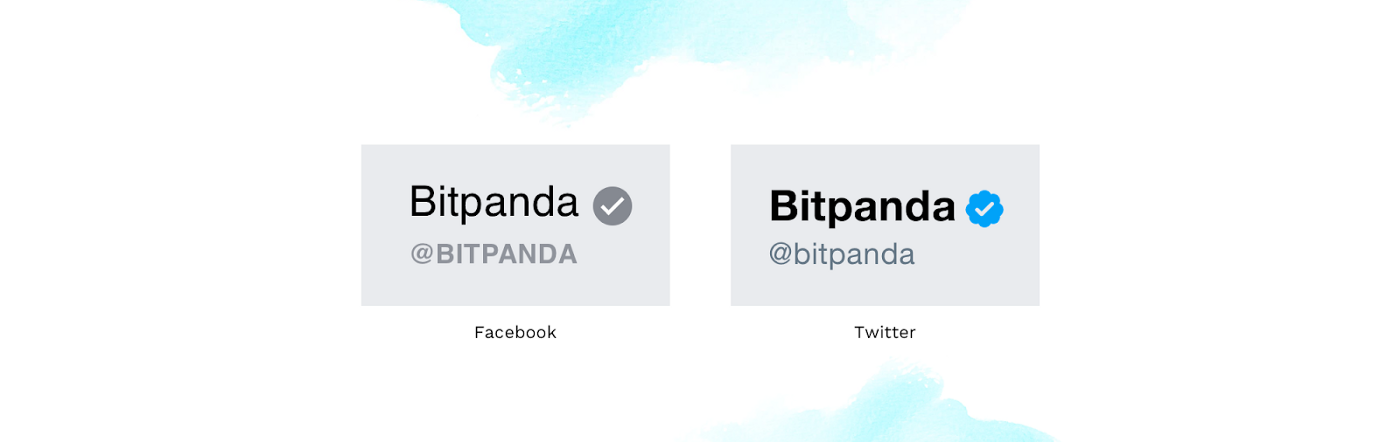
As a rule, you should generally exercise proper judgement on the web and don’t trust accounts with little content and followers that could be up to no good.
On social media platforms such as Twitter, your @ name or handle is entirely unique, meaning that only one account can have it at a time. Therefore, you can be sure that if an account is not @bitpanda — it’s definitely not us! This is a 100% safe method to verify that you’re dealing with us.
If you are going to make use of Bitpanda’s official Telegram groups then it’s important that you know who the real employees are.
Here is a list of verified Bitpanda staff who are active in our groups:
Clemens | Bitpanda (@clemens_bitpanda)
Chris | Bitpanda (@chris_bitpanda)
Philipp | Bitpanda (@philipp_bitpanda)
Raphael | Bitpanda (@raphael_bitpanda)
Dec | Bitpanda (@dec_bitpanda)
Legitimate organisations will NEVER ask for your important login credentials or sensitive data but there are those out there who will try.
Phishing is the fraudulent practice of sending messages purporting to be from reputable companies to make people reveal personal information: this could be credit card numbers, passwords, secret keys etc. Sometimes, phishers will even clone a website to look identical to the original in order to steal your data. So when visiting Bitpanda, make sure to check the URL looks like this:

Also be alert for questionable downloads and don’t click on weird attachments or links in emails, this could well be malicious ‘mining’ software that — at first — claims to do one thing but actually gains access to your device in the background. Once they have gained access, hackers could see what you are typing with keylogging software subsequently revealing passwords or codes. They could even potentially make screen grabs and see what you’re up to.
Finally, just be sensible on the web. Make sure to stay up-to-date with the latests scams as scammers are constantly finding new ways to trick users, often going to great lengths to do so. Be cautious with every click and never disclose your sensitive data to anyone online.
We use cookies to optimise our services. Learn more
The information we collect is used by us as part of our EU-wide activities. Cookie settings
As the name would suggest, some cookies on our website are essential. They are necessary to remember your settings when using Bitpanda, (such as privacy or language settings), to protect the platform from attacks, or simply to stay logged in after you originally log in. You have the option to refuse, block or delete them, but this will significantly affect your experience using the website and not all our services will be available to you.
We use such cookies and similar technologies to collect information as users browse our website to help us better understand how it is used and then improve our services accordingly. It also helps us measure the overall performance of our website. We receive the date that this generates on an aggregated and anonymous basis. Blocking these cookies and tools does not affect the way our services work, but it does make it much harder for us to improve your experience.
These cookies are used to provide you with adverts relevant to Bitpanda. The tools for this are usually provided by third parties. With the help of these cookies and such third parties, we can ensure for example, that you don’t see the same ad more than once and that the advertisements are tailored to your interests. We can also use these technologies to measure the success of our marketing campaigns. Blocking these cookies and similar technologies does not generally affect the way our services work. Please note, however, that while you’ll still see advertisements about Bitpanda on websites, the adverts will no longer be personalised for you.