BEST • 4 min read

By Bitpanda
23.08.2019
BEST is an ERC20 token that can, as such, be withdrawn to any ERC20 compatible wallet. In this post, you will learn how this process works.
We recently launched the Bitpanda Global Exchange and with it, the trading of the Bitpanda Ecosystem Token (BEST) also went live. BEST is an ERC20 token that can, as such, be withdrawn to any ERC20 compatible wallet. In this post, you will learn how this process works in practice with Ethereum wallets like MyEtherWallet.com or MetaMask.
Note that BEST is safely stored on Bitpanda. So if you want to keep your BEST on our platform (including the Bitpanda Global Exchange), you don’t have to do anything as it is stored there as safely as possible. Alternatively, you can withdraw your BEST tokens to any ERC20 compatible wallet that supports custom tokens.
Please be aware that you should know what you’re doing when withdrawing your BEST from Bitpanda. We do not take any responsibility for the loss of tokens. In general, it is not necessary to withdraw it and this is an option for experienced users. Please visit our helpdesk if you are unsure or need further information.
Also, note that you will only get rewards and benefits related to holding BEST if you actually hold it in a wallet on Bitpanda.
Here are the official fields you’ll need to fill in when adding BEST to any ERC20 compatible wallet:
Token Contract Address: 0x1B073382E63411E3BcfFE90aC1B9A43feFa1Ec6F
Token Name: Bitpanda Ecosystem Token
Token Symbol: BEST
Decimals: 8
There are many Ethereum and ERC20 compatible wallets available, though not all of them support custom tokens as easily as the solutions described below. Overall, MyEtherWallet is an ideal example to highlight here, due to how easy it is to add a custom token to the wallet.
Adding BEST to MEW is a simple three-step process, which we’ve detailed below for you.

From here, click “custom tokens”, where you’ll see a window like the one below:
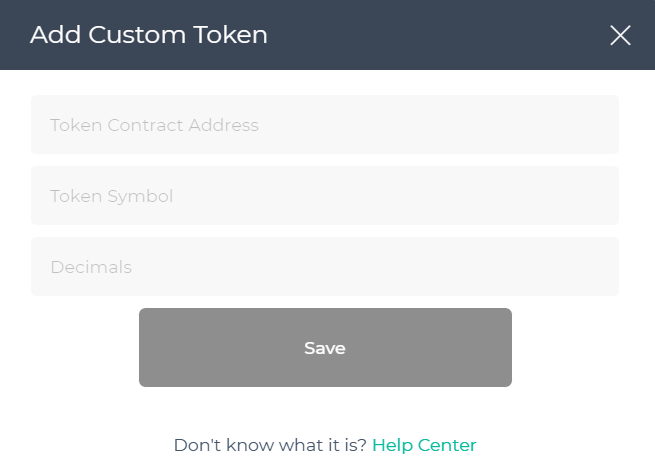
2. At this point, go to Etherscan.io and search for BEST’s token contract address, which you can find here.

3. Now, you can head back to your wallet’s main page and input the token contract address into its dedicated field. Once you do this, you can then begin entering the number of decimals relevant to the token and its symbol if you haven’t done so already. For BEST, this is 8 decimal places, which is the same as Bitcoin but different to Ether and ERC-20 tokens, which usually have up to about 18 decimal places.
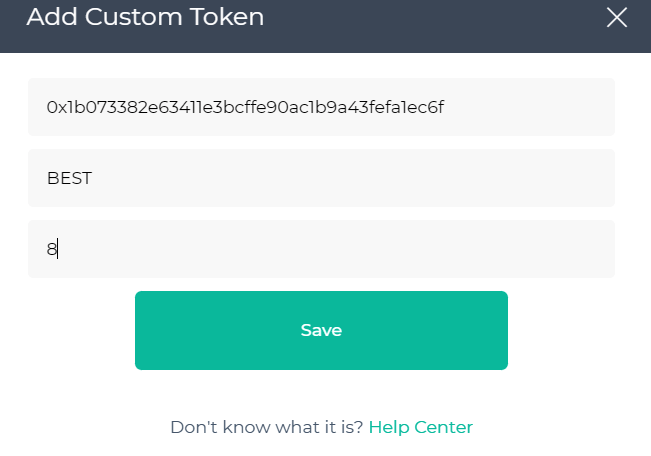
Now that you’ve entered these values, click save, and you’ve done it! Your MEW wallet supports BEST.
The same process that we’ve just detailed can be applied to MetaMask, which is arguably the most popular ERC-20 wallet next to MEW.
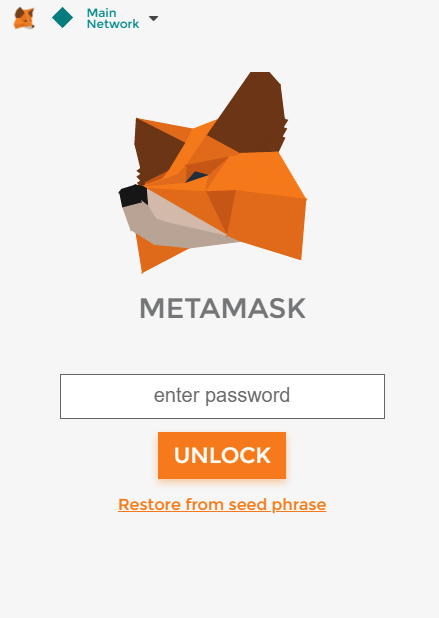
2. Once you’ve logged in, the next step is to enter the same information mentioned above for sending BEST via MEW, in order to send BEST to your MetaMask wallet. Before you worry about exactly what this information means, click “tokens” in the top right of your Metamask screen and then click on the option titled “add token,” as shown below.
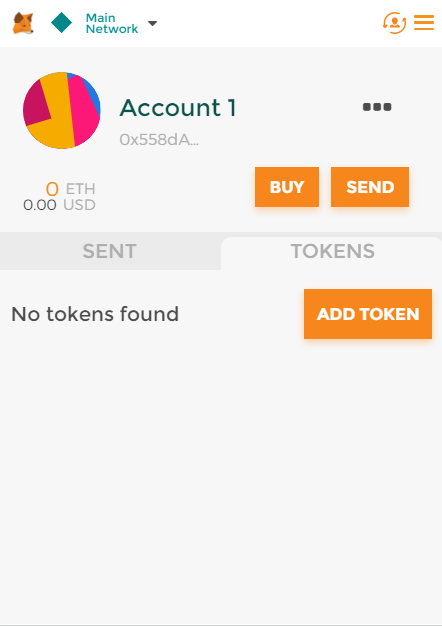
When you see this screen, you can enter the information we’ve already mentioned in the fields below. Remember that this includes the BEST contract address and the token symbol (BEST), as well as the relevant decimals BEST is divisible by.

3. Double-check that all of the BEST token information matches the fields in this article. When you’ve made sure this is the case, you can then begin to withdraw your BEST to your Metamask wallet.
In any case, it’s never advisable to send all of your balance of a particular token at once. Test out all transfers with a smaller amount and if that goes well, follow that up with the rest, just to be safe.
If you follow these steps and those mentioned above, you’ll be able to withdraw BEST safely at your leisure.
Buy BEST here!
We use cookies to optimise our services. Learn more
The information we collect is used by us as part of our EU-wide activities. Cookie settings
As the name would suggest, some cookies on our website are essential. They are necessary to remember your settings when using Bitpanda, (such as privacy or language settings), to protect the platform from attacks, or simply to stay logged in after you originally log in. You have the option to refuse, block or delete them, but this will significantly affect your experience using the website and not all our services will be available to you.
We use such cookies and similar technologies to collect information as users browse our website to help us better understand how it is used and then improve our services accordingly. It also helps us measure the overall performance of our website. We receive the date that this generates on an aggregated and anonymous basis. Blocking these cookies and tools does not affect the way our services work, but it does make it much harder for us to improve your experience.
These cookies are used to provide you with adverts relevant to Bitpanda. The tools for this are usually provided by third parties. With the help of these cookies and such third parties, we can ensure for example, that you don’t see the same ad more than once and that the advertisements are tailored to your interests. We can also use these technologies to measure the success of our marketing campaigns. Blocking these cookies and similar technologies does not generally affect the way our services work. Please note, however, that while you’ll still see advertisements about Bitpanda on websites, the adverts will no longer be personalised for you.