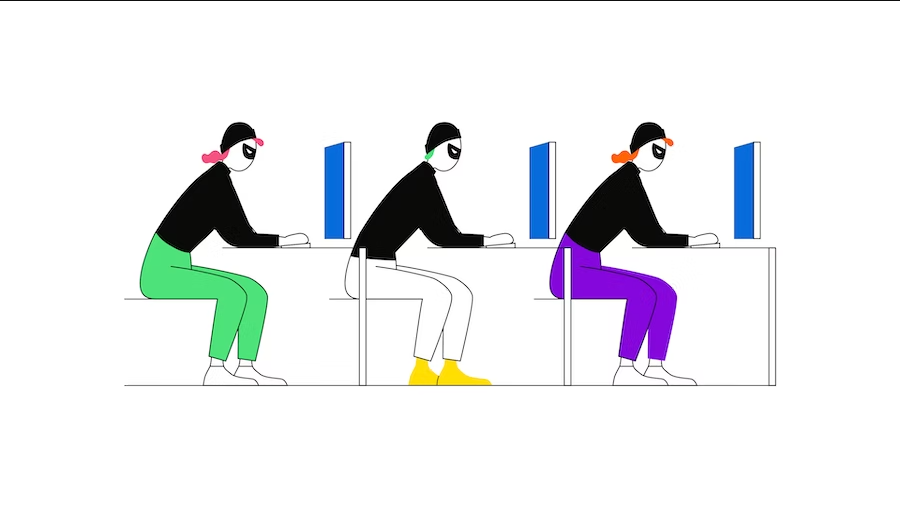Understanding the different types of orders
In the world of trading, understanding the difference between the three main types of order – limit, market and stop – is crucial. A market order executes immediately at the current market price, ensuring a quick transaction but without price control. A limit order, on the other hand, allows you to specify the price at which you want to buy or sell, providing greater control but only executing if the market reaches your set price. Finally, a stop order triggers a market order once a specified price, called the stop price, is reached, acting as a safety net to limit losses or lock in profits.
With Bitpanda Limit Orders, you gain greater control over your investments, allowing you to strategise and execute trades with more precision. This new feature is designed to enhance your investing experience, making it more efficient and tailored to your financial goals.
How do Bitpanda Limit Orders work?
Bitpanda’s feature combines the control of limit orders with the automation of stop loss orders. You can set your buying and selling prices* not just above or below the market price, but on both sides. This feature allows you to secure potential profits and manage potential losses. Here’s how it works.
Buy limit orders
- Expect a price rise: Set a buy limit order above the current price to join the rally.
- Expect a price drop: Set a buy limit order below the current price to buy the dip.

For example, if Bitcoin’s market price is €60,000, you can set a buy limit order at €58,000 to buy the dip. At the same time, you can also set a buy limit order for above market price – €62,000 for example – if you want to join a future rally.
Sell limit orders
- Set a profit target: Set a sell limit order above the current price to cash out at your desired price.
- Protect against losses: Set a sell limit order below the current price to sell if the price falls.

So if Bitcoin’s market price is €60,000, you can set a sell limit order at €62,000 to lock in gains if the price rises. Or set a sell limit order for below market price – €58,000 for example – to cover any potential losses.
This two-in-one approach gives you more control over your investment strategy and helps you profit from movements or limit losses.
Why use Bitpanda Limit Orders?
Like everything at Bitpanda, we’ve worked hard to ensure our new features are easy to use and help deliver the results you want from your investment journey. Here’s why we think Bitpanda Limit Orders are a cut above the rest.
- Autopilot for your investments: Buy or sell crypto assets for the prices you choose.
- Get extra rewards: Keep earning yields on your money with Bitpanda Cash Plus until any orders are executed.
- Profit from movements and stop your losses: Set a limit order both ways, above or below market price.
- You’re in control: Easily create, view and cancel your limit orders in your Bitpanda account at any time.
How to set a Bitpanda Limit Order
Bitpanda Limit Orders are currently only available on the Bitpanda app for selected assets. But like everything on Bitpanda, setting a buy or sell order is simple. Just follow these steps:
- Step 1: Select ‘New buy / sell order’ from your homescreen or specific asset page.
- Step 2: Choose your asset target price and the amount you want to buy or sell.
- Step 3: Select ‘check all orders’ to view all your existing orders or in the specific asset pages and cancel them at any time.
And that’s it, you’re ready to trade crypto on autopilot.
Disclaimer
*Bitpanda Limit Order is executed at the best available price, which could be higher or lower than the target price, especially in volatile markets. The final execution price may differ from the specified target price. It is important to understand this risk when placing limit orders.
This article is distributed for informational purposes, and it is not to be construed as an offer or recommendation. It does not constitute and cannot replace investment advice.
Bitpanda does not make any representations or warranties as to the accuracy and completeness of any information contained herein.
Investing carries risks. You could lose all the money you invest.
 Commodities* Invest in commodities 24/7
Commodities* Invest in commodities 24/7 Limit orders Invest on autopilot with Bitpanda limit orders
Limit orders Invest on autopilot with Bitpanda limit orders BITCOIN What to know when you are just starting to invest
BITCOIN What to know when you are just starting to invest ASSET MANAGEMENT Your investment, your assets: Why your money is safe with Bitpanda
ASSET MANAGEMENT Your investment, your assets: Why your money is safe with Bitpanda COUNTDOWNBitcoin Halving Countdown 2024
COUNTDOWNBitcoin Halving Countdown 2024 ACADEMYWhat is the Bitcoin halving?
ACADEMYWhat is the Bitcoin halving?