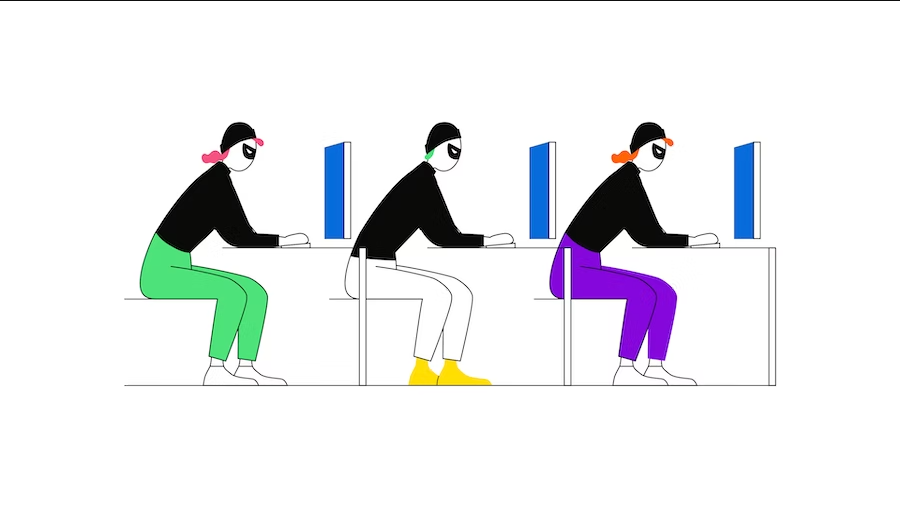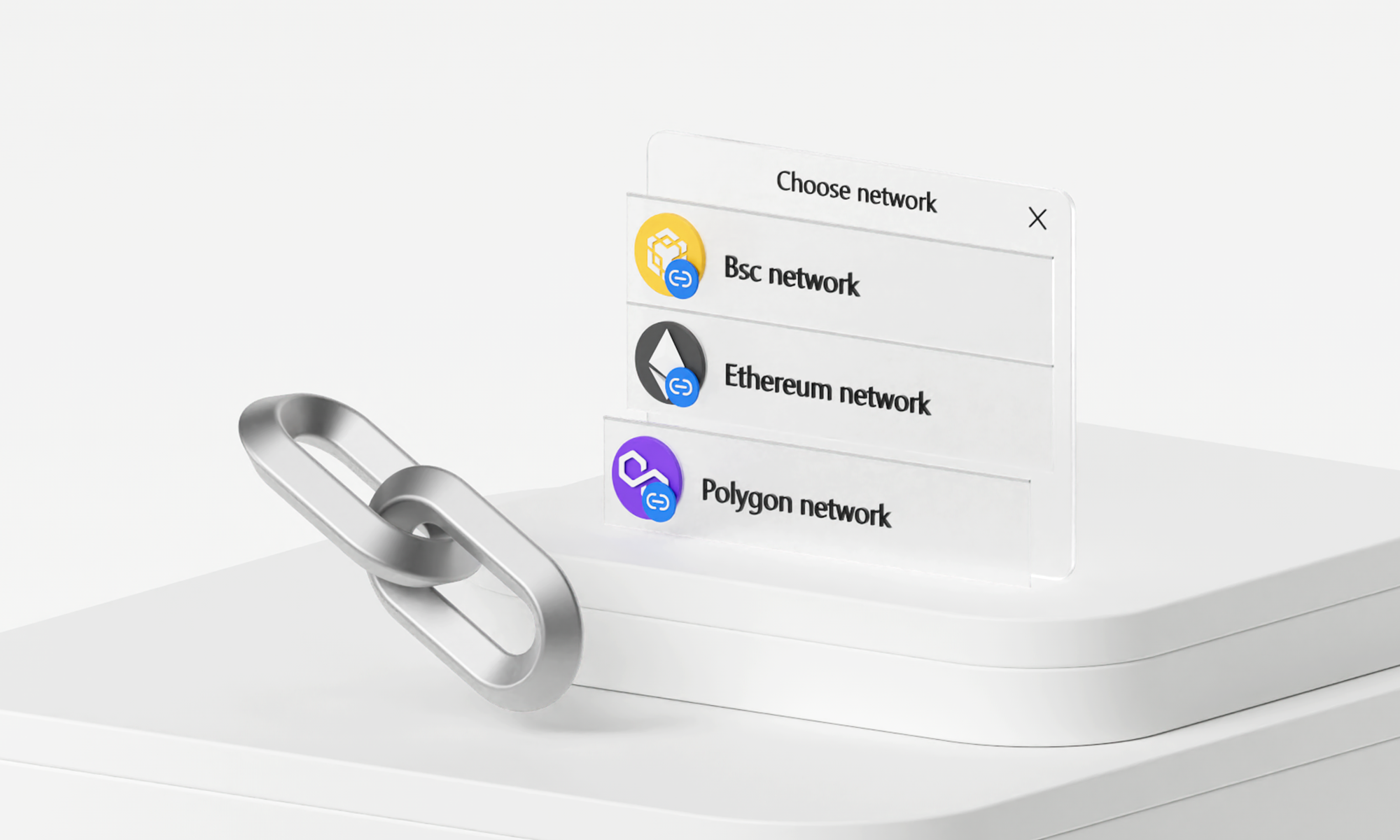What is multi-chain network support?
Multi-network support means you will have more flexibility when it comes to transferring crypto assets and can choose from even more networks to fit your needs, potentially at a lower cost.
What multi-chain networks are available?
We’re adding support for crypto deposits on the following networks:
We’ll be adding more assets and networks regularly, and will be adding withdrawals later.
How to use multi-chain networks
- Sign in to Bitpanda
- Click on Deposit on mobile or web
- Select the cryptocurrency you want to deposit
- Select a network if available. Make sure you select the network that you are sending from. Make sure you match the networks for sending and receiving
- Copy the Deposit address and paste it into the destination field of the external wallet you’re sending from. Pay attention to the Minimum deposit amount
- If required, paste the additional information into the external wallet
- Complete the transaction in the external wallet
Bitpanda may not have the ability to recover funds that are lost due to being sent or received using an incorrect network.
Where can I learn more about investing?
Head over to our app for iOS and Android or our web app and check out the price developments of your favourite cryptocurrencies, stocks*, ETFs* and precious metals. Learn more about investing in the Bitpanda Academy and on the Bitpanda Blog. Don't want to miss our news? Follow our X and Instagram.
Disclaimer
The information shared in this article does not constitute investment advice. Investing carries risks. Make sure to conduct your own research before concluding a transaction.
 Commodities* Invest in commodities 24/7
Commodities* Invest in commodities 24/7