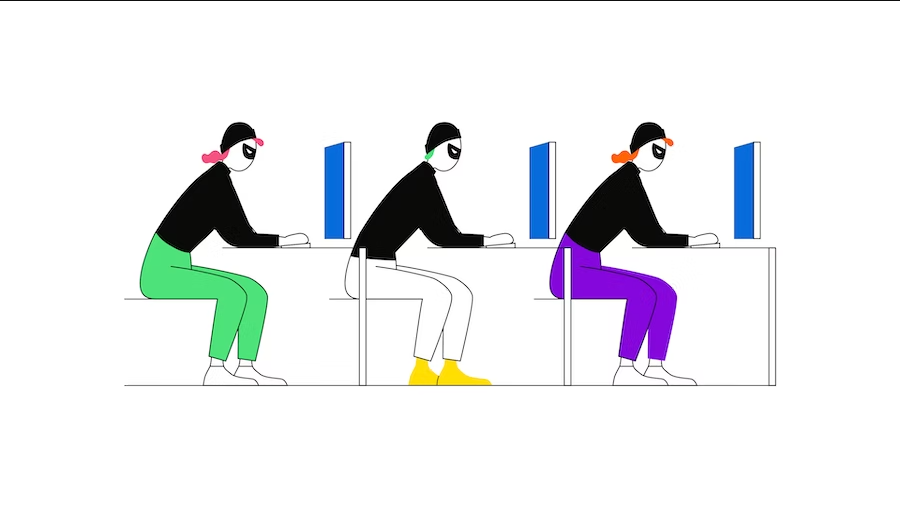How does the raffle work?
To be in with a chance of winning €100 in Bitcoin every month in 2024, all you have to do is open a new Bitpanda Savings Plan of at least €100 in any crypto asset between January 8 and January 28, 2024.
We will randomly select 10 people who fulfilled the criteria and credit them €100 in Bitcoin for 12 months. So, in total, each winner will get €1,200 in Bitcoin by the end of the year. Terms and conditions apply.
What is a Bitpanda Savings Plan?
Opening a Bitpanda Savings plan is a simple, automated way to build your personal portfolio of any assets. Here’s a just a few reasons to start your year with a Savings Plan:
- Benefit from the cost average effect
Buying on a weekly, biweekly or monthly basis makes you less dependent on short term price fluctuations.
- Easily buy crypto, stocks*, ETFs*, metals, commodities* and all 7 Bitpanda Crypto Indices over time
Once a savings plan has been created, it automatically buys at the set time.
- Simple payment options
You can set up a personal savings plan using Visa, MasterCard or SEPA Direct Debit.
- Easily set up multiple savings plans
You can set up as many savings plans as you want and for any asset supported on Bitpanda.
- Maximum flexibility
You can temporarily pause and later resume your savings plans anytime you want.
What is the cost averaging effect?
The cost averaging effect is an investment strategy that involves buying an asset in fixed amounts at regular intervals, regardless of the asset's price. Here is an example of how the cost average effect could be used to buy Bitcoin:

How to open a Bitpanda Savings Plan
Setting up a savings plan is easy. You can even create more than one and change the details for each of them any time you want.
- Log in to your account and verify if you haven’t done it yet.
- Click on ‘Savings plan’ and select the wallet of any digital asset you want to buy.
- Select the currency (EUR, USD, CHF, GBP) and choose a payment option.
- Define the amount and frequency (daily, weekly, bi-weekly or monthly) for your savings plan, and click on ‘Go to summary’.
- After you've confirmed the payment at the payment provider, you're all set.
Where can I learn more about investing?
Head over to our app for iOS and Android or our web app and check out the price developments of your favourite cryptocurrencies, stocks*, ETFs* and precious metals. Learn more about investing in the Bitpanda Academy and on the Bitpanda Blog. Don't want to miss our news? Follow our X and Instagram.
Disclaimer
The information shared in this article does not constitute investment advice. Investing carries risks. Make sure to conduct your own research before concluding a transaction.
 Commodities* Invest in commodities 24/7
Commodities* Invest in commodities 24/7 BITCOIN What to know when you are just starting to invest
BITCOIN What to know when you are just starting to invest ASSET MANAGEMENT Your investment, your assets: Why your money is safe with Bitpanda
ASSET MANAGEMENT Your investment, your assets: Why your money is safe with Bitpanda COUNTDOWNBitcoin Halving Countdown 2024
COUNTDOWNBitcoin Halving Countdown 2024 ACADEMYWhat is the Bitcoin halving?
ACADEMYWhat is the Bitcoin halving?