Bitpanda and Bitpanda Pro
If you have already bought digital assets on Bitpanda, you probably know that Bitpanda, the broker and Bitpanda Pro, our exchange, do not provide one and the same service.
Bitpanda offers quick and convenient access for users who want to buy cryptocurrencies or digitised metals in an easy-to-use and beginner-friendly way. Bitpanda Pro, on the other hand, is our digital asset exchange for advanced users who want to trade large volumes manually or connect automated trading bots.
Getting started on Bitpanda Pro
If you already have a Bitpanda account, you can simply log in using your existing credentials. If you do not have a Bitpanda account yet, you need to create one first.
Create a Bitpanda account
If you are not a Bitpanda user yet and therefore don’t have an account, the first step is to create one.
Please keep in mind that you need only one account in order to use both Bitpanda and Bitpanda Pro, including all the services we offer across our ecosystem. As a matter of fact, please do not attempt to create double accounts for one user as this will result in you getting blocked - see 4.1 in our Terms & Conditions for further information.
Note that you can either set up a private or a business account. You can find the sign-up for business accounts on the bottom of the registration page. For more information on this topic, visit our helpdesk.
Here’s what you have to do:
- Click on the “Get started” button in the top right corner of the Bitpanda Pro website
- Enter your first name, last name and your email address
- Choose a strong password (ideally use a password manager and take a look at our recommendations regarding security)
- Select your country of residence
- Accept the Bitpanda terms and conditions and privacy policy if you agree with them
- We also recommend to subscribe to the Bitpanda Newsletter to get the latest information and updates
- Click on the button “Create account”
- Check the inbox of the email address you used to create your account and click on the link in the Bitpanda confirmation email
- If you have not received a confirmation email, take a look at the Bitpanda Helpdesk
- Great! You have successfully created your account. The next step is to get verified in order to start trading

Secure your account with 2FA
We highly recommend that all our Bitpanda users utilise authentication hardware and activate two-factor authentication (2FA) on their mobile device. 2FA offers a second layer of security to your account. Learn how to activate 2FA here.
Log in and verify your Bitpanda account
As Bitpanda is fully compliant with AML5, you need to verify your account in order to start trading on Bitpanda and Bitpanda Pro. You can find more information on accepted documents, verification methods and supported countries on the Bitpanda Helpdesk.
- Go to Bitpanda Pro and click on the button “LOG IN”
- Enter the email address and the password you used to create your Bitpanda account and click on “Log in”
- Click on your user icon and then on “Verify now”

4. Now enter your personal details

- After confirming that your submitted information is true, complete and accurate, click on “Save”
- Now select the country of issuance, the type of ID you are using and the language you prefer for your verification process
- Click on “Continue” and then on “Start verification”
- Select the verification provider of your choice and click “Continue”
- Confirm the note on processing of your personal data, then click “Continue”
Make your verification deposit
As there is a limit of EUR 2,500 for deposits after successful verification, you need to make a verification deposit via bank transfer or EPS of an amount between EUR 25 and EUR 2,500, in order to increase the amount of funds you can deposit. Please note this transfer may take up to three days and the limit increase will be effective once the verification deposit is received.
Deposit or transfer fiat funds to your Bitpanda Pro wallet
Bitpanda Pro supports euro (EUR) and Swiss franc (CHF) deposits via SEPA bank transfer or direct transfers from your Bitpanda EUR or CHF wallet to Bitpanda Pro. Follow the steps below to deposit EUR or CHF from your bank account via SEPA. Please note that a bank transfer may take up to three business days and that Bitpanda will not credit deposit amounts below the minimum amount of EUR 25.
1. Log in to Bitpanda Pro
2. Click on your user icon and then on “Deposit”
3. Now select “EUR” or the currency of your choice, the SEPA tab is already pre-selected
4. Enter the amount of the fiat currency you wish to transfer to your Bitpanda Pro EUR wallet
5. Agree to the early fulfillment of the transaction and confirm the bank account you are using is in your name, then click “Continue”
6. You can now see the transfer details and can make a transfer from the bank account in your name in the selected currency, using the provided details
7. Now click on Done
If you require further help transferring fiat funds or want to transfer funds to your Bitpanda Pro wallet directly from your Bitpanda Wallet, check out the extensive selection of articles on the Bitpanda Helpdesk.
Start trading on Bitpanda Pro
Now you are almost ready to start trading. If you are new to trading, take a look at our list below for additional information first.
Additional information before you get started
Bitpanda Helpdesk
It is fair to say that Bitpanda would not be Europe’s leading platform for digital assets without the outstanding services and expertise offered by our Bitpanda Support team. The Support team is ready to assist all Bitpanda users 365 days a year.
From supporting you during your onboarding process to processing a vast range of individual user requests and inquiries, the Bitpanda Helpdesk is unrivalled in the cryptocurrency industry in terms of knowledge, speed and access to extensive information and resources. Read on here to find out more and to contact the team if you require assistance.
Are you ready?
Start trading on Bitpanda Pro now!
 Materie prime* Acquista, vendi e scambia materie prime*
Materie prime* Acquista, vendi e scambia materie prime* Ordini limite Investi con il pilota automatico con gli ordini con limite di prezzo
Ordini limite Investi con il pilota automatico con gli ordini con limite di prezzo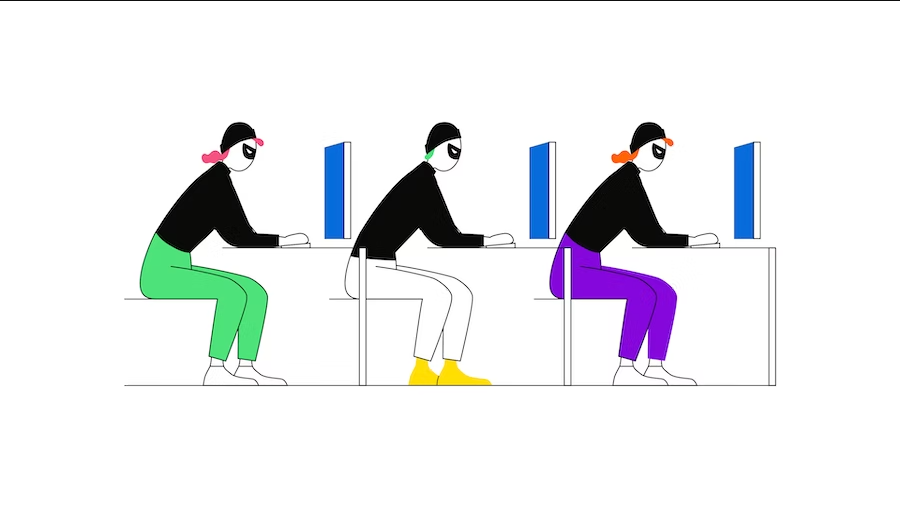 SICUREZZA Una criptovaluta come il Bitcoin può essere violata o interrotta?
SICUREZZA Una criptovaluta come il Bitcoin può essere violata o interrotta? SICUREZZA Come posso proteggere le mie criptovalute?
SICUREZZA Come posso proteggere le mie criptovalute? Scopri Bitcoin in 10 semplici tappe e con una guida d’eccezione, Mir Liponi
Scopri Bitcoin in 10 semplici tappe e con una guida d’eccezione, Mir Liponi BITCOIN 6 cose da sapere prima di iniziare a investire
BITCOIN 6 cose da sapere prima di iniziare a investire ASSET MANAGEMENT Chi possiede le tue cripto? Con Bitpanda, le possiedi tu
ASSET MANAGEMENT Chi possiede le tue cripto? Con Bitpanda, le possiedi tu COUNTDOWN Chi possiede le tue cripto? Con Bitpanda, le possiedi tu
COUNTDOWN Chi possiede le tue cripto? Con Bitpanda, le possiedi tu ACADEMY Che cos'è l’halving di Bitcoin?
ACADEMY Che cos'è l’halving di Bitcoin?







